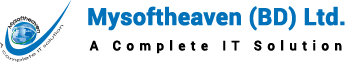Featured Product
Salesman | Point of Sales
Efficient Point of Sales System
Salesman app is here to minimize the harassments of the billing system. Point of sales is the zone of bill payment by the customer.

1M+
Sales Processed200+
ShopsFast
BillingWhy Choose Salesman | Point of Sales?
Why Salesman?
- Top-notch performance tailored for your business.
- 24/7 dedicated support team.
- Scalable architecture that grows with you.
Sales Overview
Scanner
Barcode Support
Fast
Thermal Printing
Stock
Inventory Sync
Reports
Daily Sales Report
POS Modules
Comprehensive modules designed to cover every aspect of your operation.
Billing
Fast checkout with barcode scanning.
Stock
Real-time inventory deduction.
Customer
Loyalty program and history.
Features
Fast and reliable billing.
Fast Billing
.
Mobile App
.
Users
Retailers
Shops and Marts.
Tech Stack

Java

Android

PHP

MySQL
Frequently Asked Questions
Offline mode?
Yes, works offline.
Hardware support?
Supports scanners and printers.
Have Questions?
Fill out the form below and we'll get back to you shortly.
Speed Up Your Sales
Join thousands of satisfied customers using our solution today.
Request Free Demo